Select a post to read
Events

UX principles for developers
Abstract
Il talk offre una panoramica su alcuni principi fondamentali dell’User Experience (UX), e sul valore di metterli a fattor comune tra designer e developers. Attraverso esempi pratici e consigli applicabili, verranno mostrati i principi che sono dietro a molte scelte progettuali che abilitano un approccio collaborativo tra design e sviluppo in modo da accrescere la sinergia di un team e migliorare il valore di un prodotto.
Language
Italiano
About Guido
UX designer e facilitatore si occupa di consulenza strategica aiutando aziende ed organizzazioni ad evolvere i loro processi, prodotti e servizi.
2. Structure
Understand the structure of the theme’s setup to create content for your website.
Theme’s content structure
.
├── ...
├── content # Hosts all Markdown content
│ ├── articles # Contains the list of markdown files for notes/posts
│ │ ├── article-1.md
│ │ ├── article-2.md
│ │ └── article-3.md
│ └── portfolio # List of portfolio projects or case studies
│ ├── project-1.md
│ └── project-2.md
├── data # Test files (alternatively `spec` or `tests`)
│ └── stack.json # Data used for rendering the list in Stack page
└── ...
Note that articles, portfolio and also stack pages require you to create _index.md inside of it. Refer the exampleSite in theme.
3. Primary Menu
The sidebar of the theme uses the main menu. Add all the items for your sidebar navigation in this menu.
// config.toml
[menu]
[[menu.main]]
name = 'Home'
url = '/'
weight = 1
[[menu.main]]
name = 'Content'
params.header = true
weight = 2
[[menu.main]]
name = 'Events'
url = '/events'
weight = 3
name→ Title of the menu itemurl→ Path to navigateweight→ Used to decide the order of menu itemsparams.header→ Display menu item as header
If the link points to an external website, the external icon is already displayed.
4. Social Menu
The social menu can be used to configure all the social icons in the sidebar. Add links to your social media in the website config to show the icons.
[[menu.social]]
name = 'Twitter'
url = 'https://twitter.com'
weight = 1
The name of the social menu needs to be unique and should be one of the supported values.
Supported values for the social menu item name:
- GitHub
- Mastodon
- Dribbble
- Codepen
- Twitch
- RSS
5. Newsletter
The theme supports a subscription to multiple newsletter providers.
- Buttondown
- Substack
- Revue
Buttondown
[Params.newsletter.provider] = “buttondown”
Copy the action url from your buttondown admin dashboard and add it to [Params.newsletter.path] in config.toml
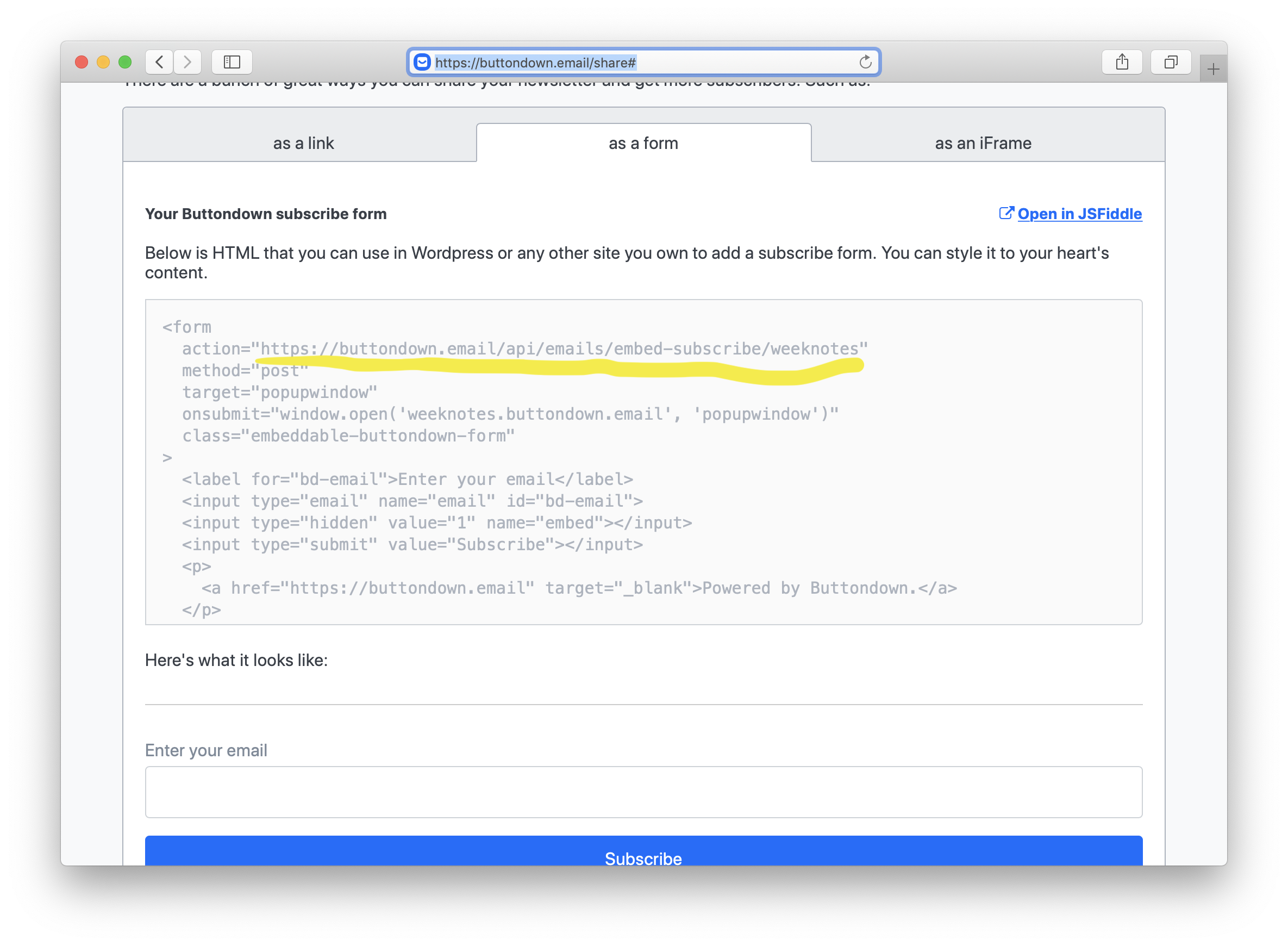
Substack
[Params.newsletter.provider] = “substack”
Setting up substack is the easiest. Just add your substack newsletter URL (applicable for custom domains also) to [Params.newsletter.path] in config.toml
Note that since substack doesn’t have a native API for subscription. The theme uses the api from substackapi.com which is in no way associated to Substack itself.
6. Google Analytics
Digital garden theme utilizes the Hugo’s [internal template](internal templates) for Google analytics and so both Google analytics v3 and GA v4 (gtag) are supported.
Add your UA-PROPERTY_ID or G-MEASUREMENT_ID to config.toml
Google Analytics v3 (analytics.js)
googleAnalytics = 'UA-PROPERTY_ID'
Google Analytics v4 (gtag.js)
googleAnalytics = 'G-MEASUREMENT_ID'
7. Metatags
Metatags are used to provide additional information about the page, usually used by search engines and social media websites / apps. It allows to customize your page’s title, description, preview image and more.
Configure default tags
// config.toml
title = "Personal Digital Garden"
[Params]
description = "My Digital Garden on the Internet"
images = ['/digital-garden-logo.png']
Setting the above values will be used as default for all pages unless its overridden in a specific page’s markdown.